LightGBMを試す
LightGBMを試してみる。 LightGBMはBoosted treesアルゴリズムを扱うためのフレームワークで、XGBoostよりも高速らしい。
XGBoostやLightGBMに共通する理論のGradient Boosting Decision Treeとは、弱学習器としてDecision Treeを用いたBoostiongアンサンブル学習のことを指す。
アンサンブル学習として、Boostingではなく、Bagging(の類似)だとランダムフォレストになるのかな?
とりあえず使ってみるということで、理論などは置いとく。ちなみに下記がわかりやすかった。
また、XGBoostの理論だが下記がわかりやすかった。XGBoostとLightGBMの違いは、決定木で学習するときにXGBoostではpre-sortedベース、LightGBMではhistogram based algorithmsを用いるという差があるがそれ以外の基本的なところは同じなので理解の参考にした。
データ
irisは簡単すぎるしなぁ、ということでtitanicを使用する。
なお、今回は以下を参考にしている(というか、トレースしただけ)。
Applying LightGBM to Titanic dataset | Kaggle
トレース
データ読み込み
# https://www.kaggle.com/shep312/applying-lightgbm-to-titanic-dataset import pandas as pd import numpy as np import matplotlib.pyplot as plt import lightgbm as lgbm # lgbとしている記載が多いが元ソースに合わせる from sklearn.model_selection import train_test_split from sklearn.preprocessing import LabelEncoder from sklearn.metrics import accuracy_score, recall_score, precision_score, f1_score %matplotlib inline train_df = pd.read_csv('./input/train.csv') test_df = pd.read_csv('./input/test.csv') train_df.info()
<class 'pandas.core.frame.DataFrame'> RangeIndex: 891 entries, 0 to 890 Data columns (total 12 columns): PassengerId 891 non-null int64 Survived 891 non-null int64 Pclass 891 non-null int64 Name 891 non-null object Sex 891 non-null object Age 714 non-null float64 SibSp 891 non-null int64 Parch 891 non-null int64 Ticket 891 non-null object Fare 891 non-null float64 Cabin 204 non-null object Embarked 889 non-null object dtypes: float64(2), int64(5), object(5) memory usage: 83.6+ KB
Feature engineering
- いくつかFeatureを足す
- カテゴリ変数Embarked, Sexを数値にエンコードする => LGBMではint, float, booleanしか渡すことができないので、カテゴリ変数(object)を整数値(int)として渡す必要があるため。
- 利用が難しそうなFeatureを落とす
また、カテゴリ変数のエンコードはsklearn.preprocessing.LabelEncoderを用いる。
# Not sure passenger ID is useful as a feature, but need to save it from the test set for the submission test_passenger_ids = test_df.pop('PassengerId') train_df.drop(['PassengerId'], axis=1, inplace=True) # 'Embarked' is stored as letters, so fit a label encoder to the train set to use in the loop embarked_encoder = LabelEncoder() embarked_encoder.fit(train_df['Embarked'].fillna('Null')) # Dataframes to work on df_list = [train_df, test_df] for df in df_list: # Record anyone travelling alone df['Alone'] = (df['SibSp'] == 0) & (df['Parch'] == 0) # Transform 'Embarked' df['Embarked'].fillna('Null', inplace=True) df['Embarked'] = embarked_encoder.transform(df['Embarked']) # Transform 'Sex' df.loc[df['Sex'] == 'female','Sex'] = 0 df.loc[df['Sex'] == 'male','Sex'] = 1 df['Sex'] = df['Sex'].astype('int8') # Drop features that seem unusable. Save passenger ids if test df.drop(['Name', 'Ticket', 'Cabin'], axis=1, inplace=True)
Prep the training set for learning
トレーニングデータを準備する。
- Hold-Out法で訓練データとテストデータを2:8で分ける。
- lgbmオブジェクトという形で作成する。
# Separate the label y = train_df.pop('Survived') # Take a hold out set randomly X_train, X_test, y_train, y_test = train_test_split(train_df, y, test_size=0.2, random_state=42) # Create an LGBM dataset for training categorical_features = ['Alone', 'Sex', 'Pclass', 'Embarked'] train_data = lgbm.Dataset(data=X_train, label=y_train, categorical_feature=categorical_features, free_raw_data=False) # Create an LGBM dataset from the test test_data = lgbm.Dataset(data=X_test, label=y_test, categorical_feature=categorical_features, free_raw_data=False) # Finally, create a dataset for the FULL training data to give us maximum amount of data to train on after # performance has been calibrate final_train_set = lgbm.Dataset(data=train_df, label=y, categorical_feature=categorical_features, free_raw_data=False)
Define hyperparameters for LGBM
ハイパーパラメータを決める。 ハイパーパラメータは大まかにいうと3種類に分かれている。
- Tree-Specific Parameters: ツリー固有パラメータ: ツリーの形状や動作などを規定するパラメータ
- Boosting Parameters: ブースティングパラメータ:勾配動作などを規定するパラメータ
- Miscellaneous Parameters: 他パラメータ
今回は生死(0/1)の二値(バイナリ)分類なのでapplicationをbinaryにする。 決めるハイパーパラメータの内容は以下参考。
ドキュメント以外だとこのあたり?
lgbm_params = {
'boosting': 'dart', # dart (drop out trees) often performs better
'application': 'binary', # Binary classification
'learning_rate': 0.05, # Learning rate, controls size of a gradient descent step
'min_data_in_leaf': 20, # Data set is quite small so reduce this a bit
'feature_fraction': 0.7, # Proportion of features in each boost, controls overfitting
'num_leaves': 41, # Controls size of tree since LGBM uses leaf wise splits
'metric': 'binary_logloss', # Area under ROC curve as the evaulation metric
'drop_rate': 0.15
}
Train the model
ホールド・アウト法で検証して、パフォーマンスを評価。また、early stopをおこない適当なところで学習をストップ。
結果はevaluation_resultsに格納。また、best_iterationを用いて最も良いスコアのときの回数をoptimum_boost_roundsに格納。
evaluation_results = {}
clf = lgbm.train(train_set=train_data,
params=lgbm_params,
valid_sets=[train_data, test_data],
valid_names=['Train', 'Test'],
evals_result=evaluation_results,
num_boost_round=500,
early_stopping_rounds=100,
verbose_eval=20
)
optimum_boost_rounds = clf.best_iteration
Visualise training performance
パフォーマンスを可視化
fig, axs = plt.subplots(1, 2, figsize=[15, 4]) # Plot the log loss during training axs[0].plot(evaluation_results['Train']['binary_logloss'], label='Train') axs[0].plot(evaluation_results['Test']['binary_logloss'], label='Test') axs[0].set_ylabel('Log loss') axs[0].set_xlabel('Boosting round') axs[0].set_title('Training performance') axs[0].legend() # Plot feature importance importances = pd.DataFrame({'features': clf.feature_name(), 'importance': clf.feature_importance()}).sort_values('importance', ascending=False) axs[1].bar(x=np.arange(len(importances)), height=importances['importance']) axs[1].set_xticks(np.arange(len(importances))) axs[1].set_xticklabels(importances['features']) axs[1].set_ylabel('Feature importance (# times used to split)') axs[1].set_title('Feature importance') plt.show()
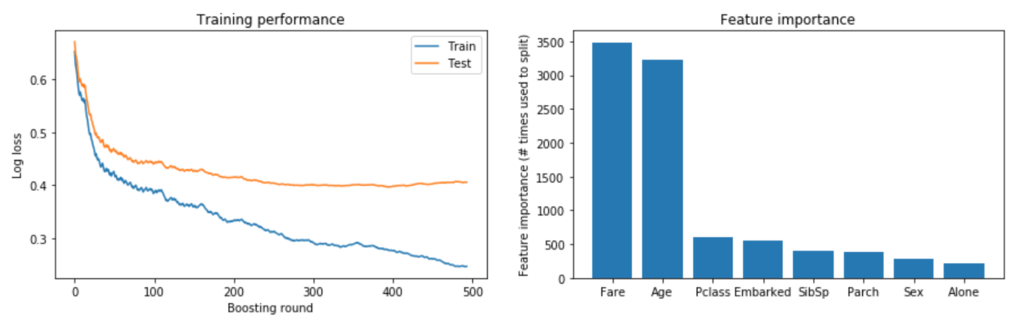
Examine model performance
精度などを見る。ドキュメント的には以下のClassification metrics。
- Accuracy score: 正解率。1のものは1として分類(予測)し、0のものは0として分類した割合
- Precision score: 精度。1に分類したものが実際に1だった割合
- Recall score: 検出率。1のものを1として分類(予測)した割合
- F1 score: PrecisionとRecallを複合した0~1のスコア。数字が大きいほど良い評価。
preds = np.round(clf.predict(X_test)) print('Accuracy score = \t {}'.format(accuracy_score(y_test, preds))) print('Precision score = \t {}'.format(precision_score(y_test, preds))) print('Recall score = \t {}'.format(recall_score(y_test, preds))) print('F1 score = \t {}'.format(f1_score(y_test, preds)))
Accuracy score = 0.8379888268156425 Precision score = 0.8260869565217391 Recall score = 0.7702702702702703 F1 score = 0.7972027972027972
Make predictions on the test set
num_boost_roundを最適な回数(optimum_boost_rounds)にして再度分類をする。
clf_final = lgbm.train(train_set=final_train_set,
params=lgbm_params,
num_boost_round=optimum_boost_rounds,
verbose_eval=0
)
y_pred = np.round(clf_final.predict(test_df)).astype(int)
output_df = pd.DataFrame({'PassengerId': test_passenger_ids, 'Survived': y_pred})